MyEtherWallet is a free, open-source project. It provides the user with an interface for the Ethereum blockchain. Through this interface to the ETH Blockchain, it is possible to gain an insight into the transactions made there. MyEtherWallet, MEW for short, also allows the generation of wallets. Furthermore, it enables interaction with smart contracts and much more. And according to the MEW website, it is currently the safest, easiest, and most intuitive way to manage ETH and ERC20 based tokens.
Set up a new wallet
There are currently three ways to create a new MEW wallet. This is possible via MEWconnect, Keystore file, or a mnemonic phrase. However, for security reasons, MEW always refers to using MEWconnect. And since we can’t explain it better than MEW itself, you can find their explanation video right here. The less secure variants are via the Keystore file and the mnemonic phrase. You do this as follows.
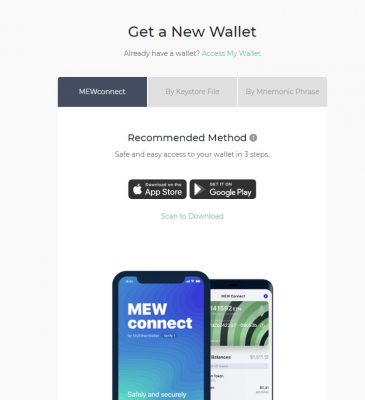
Keystore File
- Visit www.myetherwallet.com
- Select “Create a New Wallet”
- Select using “Keystore FILE”
- Create a very secure password and best write it down on paper! IMPORTANT: The password can not be restored if lost, so be sure to keep it safe!
- Press Next
- Download the JSON file and save it to your USB stick if possible.
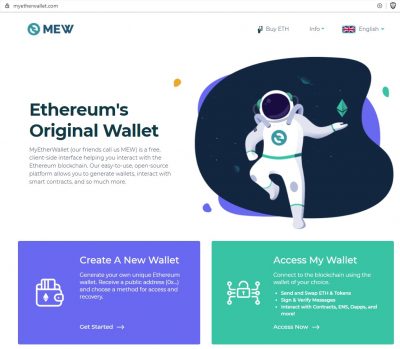
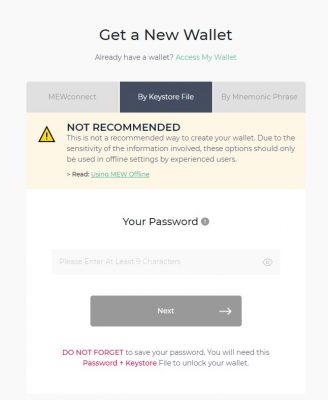
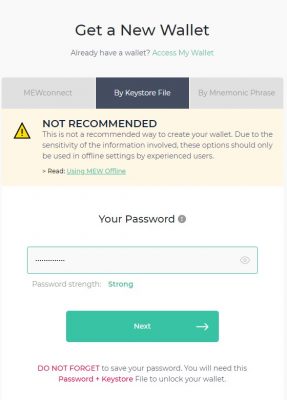
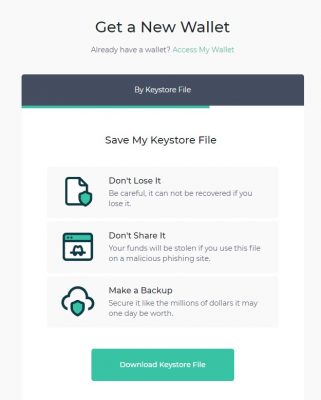
Mnemonic Phrase
- Visit www.myetherwallet.com
- Select “Create a New Wallet”
- Select using “Mnemonic Phrase”
- Now you choose between a 12 or 24-word long phrase that you must write down. Under no circumstances should this phrase be saved on the computer and, if possible, saved as a copy in different locations.
- Now you have the option to add an extra word for additional security. However, it should be taken into account that other wallets do not support this service, and therefore access via other wallets cannot be guaranteed.
- After a short final test, you are finished and have access to your new wallet.
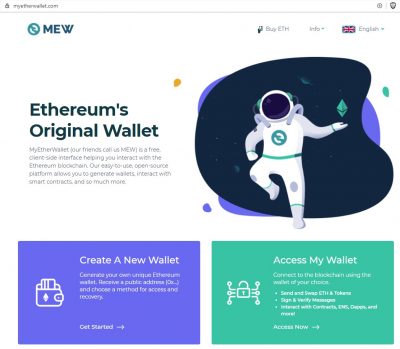
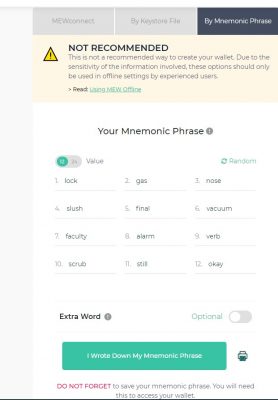
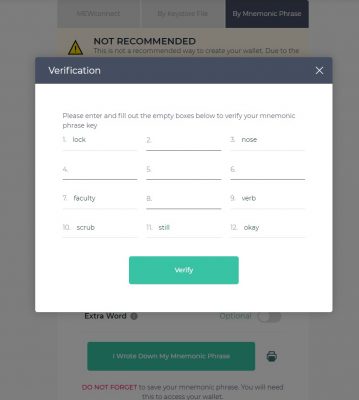
Explanation of the most important wallet functions
You can find your ETH Blockchain address under 1. Your Address. You can also manage ERC20 compatible tokens.
The 2. Account Balance can be found on the right and shows you all the tokens in the wallet.
Under item 3. Transaction History: You will find two links showing all transactions of the respective MEW address.
And in the fold-out 4. Token Balance menu, you will find all known tokens.
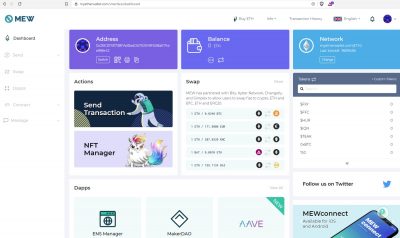
How do I send ETH or my tokens?
Sending Ethereum and all ERC20 based is ultimately the same as any other exchange or wallet.
- Enter the ETH address and make sure to check again
- Enter the amount
- Set the gas and gas amount
- Select “Send Transaction”
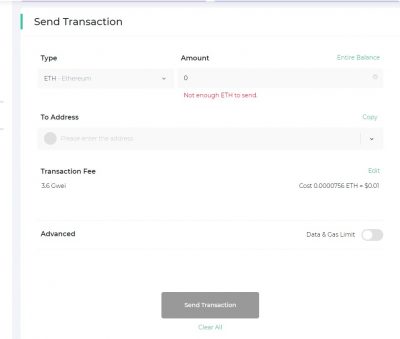
And what are Gas and GWEI?
In fact, gas and Gwei are the same as the transaction fee in the BTC network.
And as in the Bitcoin network, it is also the case here that a higher fee guarantees faster transaction processing.
Must be observed! Without Ethereum in your wallet, it is impossible to carry out a transaction because the transaction fee for sending any ERC20 token is paid in Ethereum.
Similar Articles

Explore the world of crypto wallet forensics - the art of tracking token history and unveiling fraudulent schemes. Discover how experts investigate blockchain data and leverage specialized tools to safeguard the integrity of the cryptocurrency ecosystem.

Crypto Staking allows users to earn passive income and strengthen blockchain networks by locking their assets and participating in validation. Discover how staking can boost your earnings while contributing to the security of the crypto ecosystem.
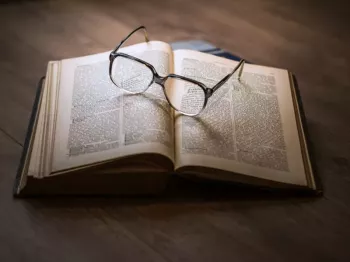
Dive into the world of cryptocurrency investments, and explore valuable tips, effective strategies, and key risks to consider when investing in cryptocurrencies.

Navigating the complex landscape of Web3, Polyhedra Network emerges as a leader in the development of interoperability, scalability, and privacy solutions. Leveraging advanced Zero-knowledge proof (ZKP) technology, this article provides a glimpse into the network's groundbreaking achievements and forward-thinking product suite designed to transform the Web2 and Web3 ecosystem.






