Welcome back to our "Potential Airdrops" series with today's candidate: Massa Labs
We will provide our own testnode, which will involve costs for a Virtual Private Server (VPS). Furthermore, Unix/Linux skills are an advantage, but not a must.
Update 05/23:
Testnet EP21 has finished. EP22 will start around 10th May 2023, prepare/update your node and wait for further instructions in Discord.
EP22 has started! Prepare your nodes as scoring will start soon.Update 06/23:
Testnet EP22 has finished. EP23 has already started and scoring will resume on 12th June 2023Update 07/23:
Testnet EP23 has finished. Scoring for EP24 will start on the 8th July 2023.
There will be 26 Episodes in total, but you need to have at least 200 points with the end of EP24 to be eligible.
Update 09/23:
If you're eligible with 200 points until EP24, and you score at least 300 points in EP23-EP26, you'll also receive a bonus of 10 staked rolls (1000 tokens)
In addition to the previous activities, which require a separate node, wallet, and swap quests are now available.Update 10/23:
Quests will end on 3rd November 2023. KYC will be required through the dashboard soon.Update 12/23:
Mainnet will be launched on the 15th January 2024
You can check your allocation here
Massa Labs: A Blockchain Solution to the Scaling Problem
Massa Labs has designed a new blockchain architecture called Blockclique that can handle high transaction throughputs while maintaining decentralization and security. With Blockclique's transaction sharding in a multithreaded block graph, the system can scale up to 10.000 transactions per second. This capacity is comparable to traditional financial systems. Interested parties can also interact with the live testnet.
Current blockchains cannot handle high transaction throughputs similar to classical financial solutions. For instance, Bitcoin allows for only 5 transactions per second, while Ethereum allows for 15-20 transactions per second. In contrast, the VISA system processed 111 billion transactions in 2017 at an average of 3.500 transactions per second. That highlights the limitations of current blockchains stemming from their design, which makes consensus challenging. The Nakamoto consensus rule rates each chain of the block tree by assigning it a scalar fitness, and produces new blocks by extending the chain of maximum fitness.
Increasing the transaction rate in a naive way by increasing the block frequency or size is not effective. Increasing block frequency or size leads to nodes creating many incompatible blocks, resulting in high fork rates and consensus failures. However, Massa's Blockclique architecture offers a solution to this problem. Massa extended the Nakamoto consensus rule to the case of parallel blocks, enabling a secure and decentralized consensus using Proof-of-Stake.
Overall, Massa's new blockchain architecture can handle thousands of transactions per second, providing a viable alternative to classical financial solutions.
Social Media
Requirements
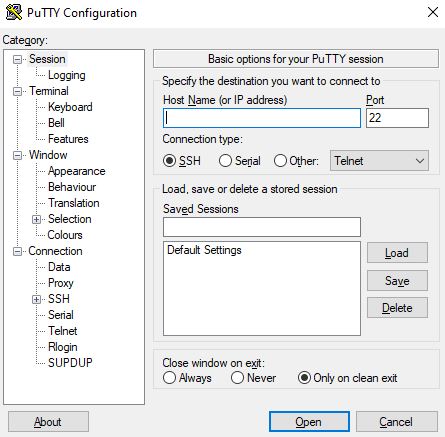
- Own VPS server (Your private server, which will host your testnode)
This tutorial has been done using Contabo VPS (minimum Cloud VPS S, 4 vCPU Cores, 8GB RAM, 200GB SSD) with Ubuntu OS
If you also choose Contabo, register, get your VPS, and wait for your confirmation mail, including your login data.
- PuTTY (Tool to connect to your VPS)
PuTTY is an alternative to telnet clients. Its primary advantage is that SSH provides a secure, encrypted connection to the remote system.
Tasks
The individual commands can be copied/pasted 1-to-1 and executed. If confirmation is necessary, this can be confirmed with y/Y.
- Open PuTTY and connect to your VPS IP
- Login with "root" and your chosen PW
VPS Preperation
sudo apt update && apt upgrade -yapt-get install libclang-devsudo apt install screensudo apt install pkg-config curl git build-essential libssl-devcurl --proto '=https' --tlsv1.2 -sSf https://sh.rustup.rs | sh -s -- -ysource $HOME/.cargo/envrustup toolchain install nightlyrustup default nightly
Install Node
git clone --branch testnet https://github.com/massalabs/massa.gitcd massa/massa-node/screen -S massa_node
"screen" will create a tab for our node logs we can use later on.
Running the Node (getting the latest Bootstrap)
RUST_BACKTRACE=full cargo run --release -- -p YOUR_PW|& tee logs.txt
Exchange YOUR_PW with a password of your choice and make sure to note it down.
This task will take a while, be patient and wait until you see something like this, which will confirm your node is running:
If it fails for any reason, try it again with the above command.
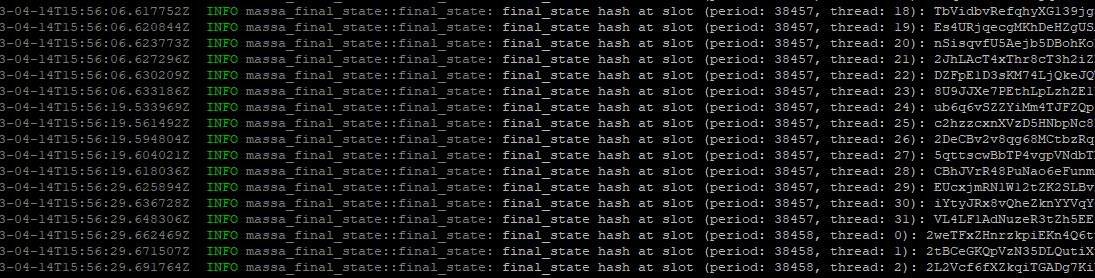
For now, press CTRL + A + D (all together), to get back to your command prompt.
Client Installation
cd $HOMEcd massa/massa-client/screen -S massa_client
"screen" will create a tab for our client logs we can use later on.
cargo run --release
Wait until you see your command prompt and continue with:
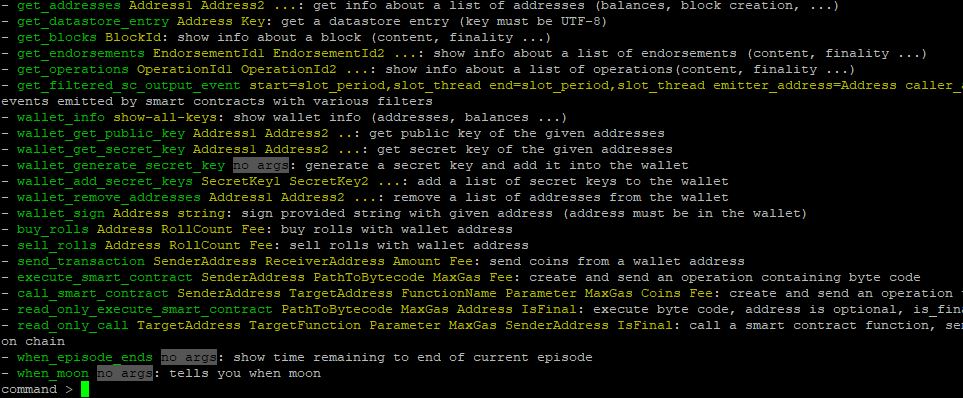
Wallet
wallet_generate_secret_key
Choose and enter your wallet password (it will be hidden while you enter it) and make sure to note it down.
wallet_info
This will show your wallet address, balance, and stacking information.
Make sure to note down your wallet address and insert it every time you see YOUR_WALLET_ADDRESS in any commands
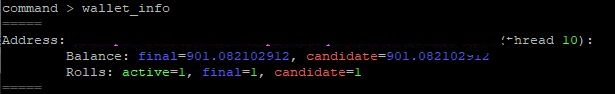
The next step is to join the Massa Labs Discord and get some testnet tokens. Head to the "testnet-faucet" channel and just paste YOUR_WALLET_ADDRESS.
A rocket sign under your message will confirm the request.
Back to PuTTY, just enter wallet_info and you should see a new balance.
wallet_get_secret_key YOUR_WALLET_ADDRESS
Make sure to note down your secret key
Faucet
Next, we will get some testnet tokens we can play with.
Option 1 is via Discord, go to the testnet-faucet channel and simple send your wallet address.
A rocket sign under your message will confirm the request.
Option 2 is via Massa alternate faucet
Proof your balance with wallet_info
Staking
buy_rolls YOUR_WALLET_ADDRESS 1 0node_start_staking YOUR_WALLET_ADDRESS
When checking with wallet_info, you should so your Rolls did change to final=1 and candidate=1.
Routing / Firewall Configuration
cd $home
apt install ufw -y ufw allow ssh ufw allow https ufw allow http ufw allow 31244ufw allow 31245ufw enable
The last code block can be copied/executed all at once.
cd massa/massa-node/configsudo apt-get install nanonano config.toml
This will install the Nano editor and start editing the config.toml file.
Edit the file and make sure to insert your correct VPS IP.
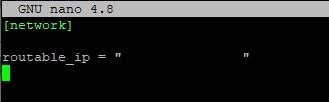
Press CTRL + X, confirm with Y, and Enter
Connect with Discord
Back to Discord, go to the TestNet rewards channel, and react to the first message with thumps-up emoji.
You'll get a DM from the MassaBot, including a proof command. Copy the command and insert YOUR_WALLET_ADDRESS.node_testnet_rewards_program_ownership_proof YOUR_WALLET_ADDRESS 922563849134161961
Back to PuTTY
cd $homecd massa/massa-client/cargo run -- --wallet wallet.dat
Wait until you see your command prompt and continue pasting your modified proof command from the Discord bot.
The last step is to link your VPS IP. To do so, just send the IP to the Discord bot.
How to check the status of my node?
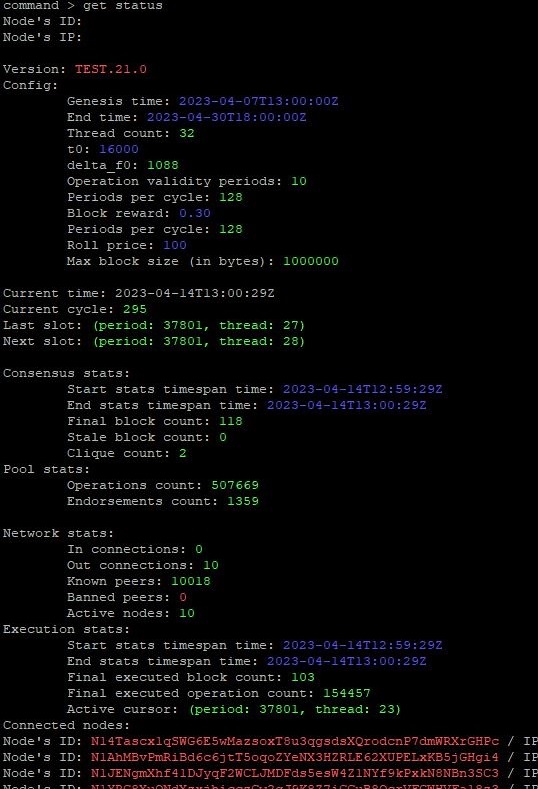
Via Discord Bot:
Write "info" to get the current status
Directly via PuTTY:
- If you are on the node and "command >" is displayed:
wallet_info(Get current wallet information)get_status(Get current node status) - If you are re-connecting to your VPS (VPS has not been restarted):
You can use the previously created screen sessions with:screen -x massa_clientscreen -x massa_node - If the above options are not working for any reason, you may need to update or start your node first:
This will also be needed if your VPS has been restarted.cd $homecd massa/massa-node/screen -S massa_nodeRUST_BACKTRACE=full cargo run --release -- -p YOUR_PW|& tee logs.txt
CTRL + A + D (all together)cd $homecd massa/massa-client/screen -S massa_clientcargo run -- --wallet wallet.dat
If you see something like mentioned in "Running the Node (getting the latest Bootstrap)",
your node is up and running.
Hint
You can switch between your active screens with:screen -x massa_clientscreen -x massa_node
CTRL + A + D (all together) to exit
I would recommend checking the node regularly for functionality. From time to time an update or restart could be necessary.
If you still encounter problems, the Discord mods are very helpful in solving them.
Zealy Quests
Complete various tasks to increase your lvl.
MassaLabs
You should always keep in mind that the various actions are usually not a guarantee for an airdrop or any reward.
Similar Articles

Crypto Staking allows users to earn passive income and strengthen blockchain networks by locking their assets and participating in validation. Discover how staking can boost your earnings while contributing to the security of the crypto ecosystem.
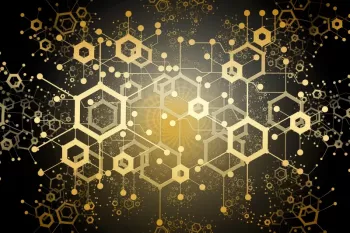
opBNB: Revolutionizing BSC with Scalability and Low-Cost Transactions

Unlocking the world of seamless crypto spending, crypto credit cards have emerged as the pivotal bridge between decentralized currencies and our daily transactions. Let's explore the leading players in this space and the native tokens that power them.

SUI Network is a new decentralized blockchain platform offering a fast, secure, and scalable network for building decentralized applications with a PoS consensus mechanism and available testnet tasks.






